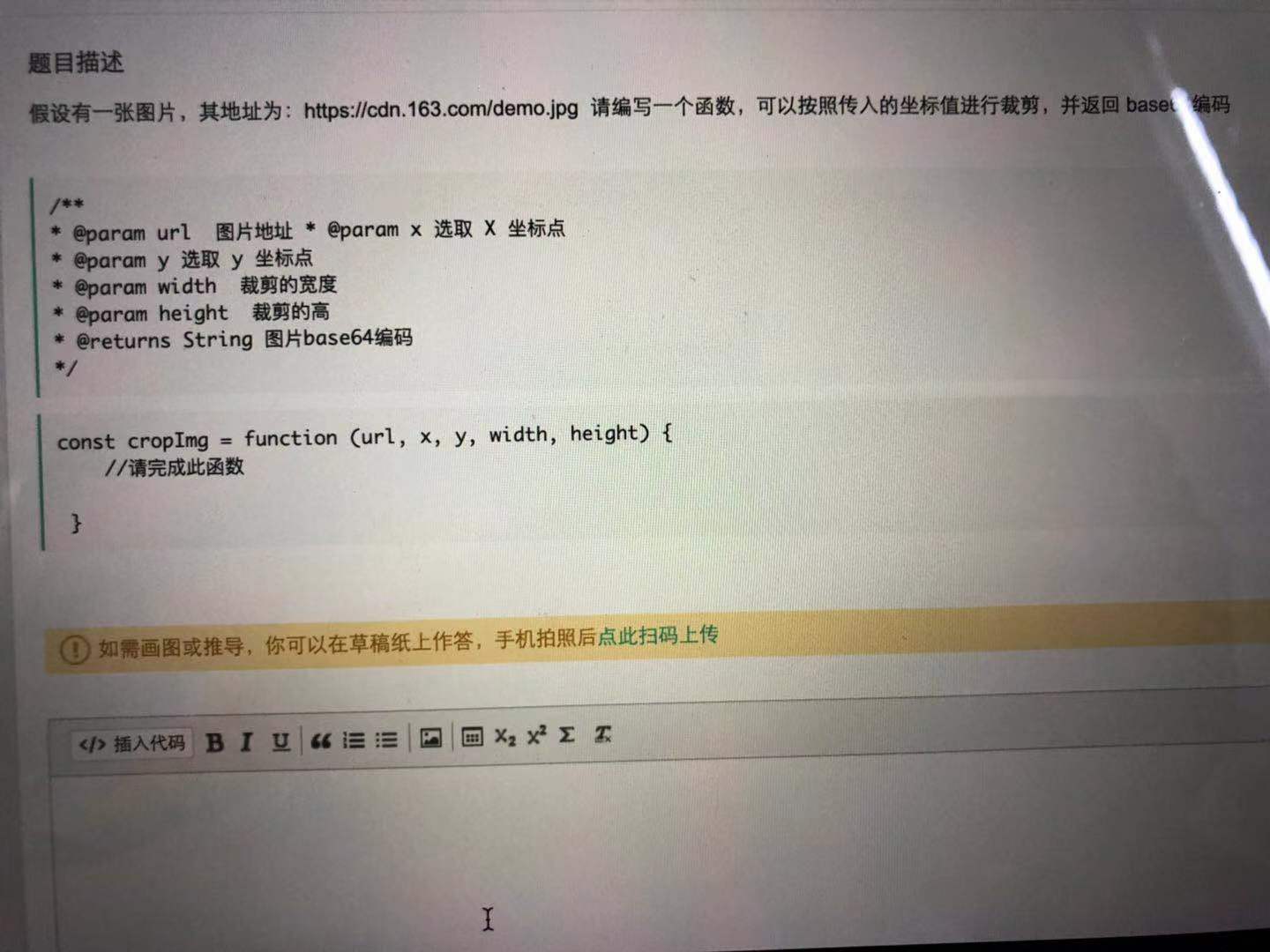1.实现如下布局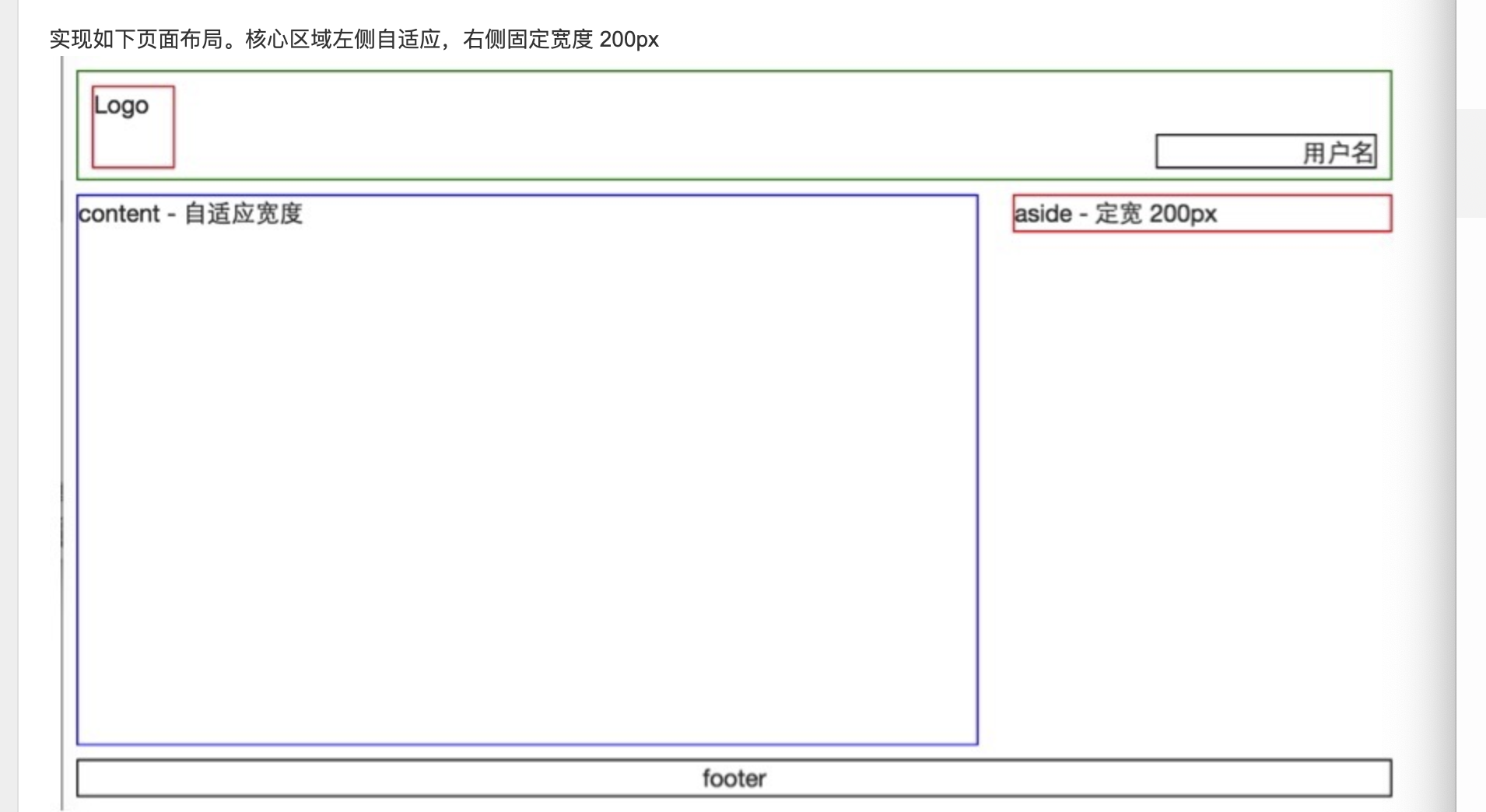
注意header,footer,content的划分和命名规范,flex布局,和当容器设置为父容器的百分号时,注意设置body和html的 body html{margin:0;height:100%}
代码如下1
2
3
4
5
6
7
8
9
10
11
12
13
14
15
16
17
18
19
20
21
22
23
24
25
26
27
28
29
30
31
32
33
34
35
36
37
38
39
40
41
42
43
44
45
46
47
48
49
50
51
52
53
54
55
56
57
58
59
60
61
62
63
64
65
66
67
68
69
70
71
72
73
74
75
76
77
78
79
80<!DOCTYPE html>
<html lang="en">
<head>
<meta charset="UTF-8">
<title>Title</title>
<style>
body{
height: 100%;
display: flex;
flex-direction: column;
}
html {
margin:0 auto;
padding:0;
height: 100%;
}
.header{
border: solid 1px green;
height:100px;
display: flex;
justify-content: space-between;
}
.leftLogo{
margin: 10px 0px 10px 10px;
width: 80px;
border: solid 1px red;
}
.rightUserName{
border: solid 1px black;
text-align: right;
width: 100px;
margin: 60px 10px 0px 0px;
height: 20px;
}
.content{
margin-top: 10px;
display: flex;
flex-grow: 1;
}
.leftContent{
flex-grow:1 ;
border: solid 1px red;
margin-right: 10px;
}
.aside{
width:200px;
height: 20px;
border: solid 1px red;
text-align: left;
}
.footer{
margin-top: 10px;
border:solid 1px black;
text-align: center;
height: 20px;
}
.triangle-down{
width:0;
height: 0;
border-left: 5px solid transparent;
border-right: 5px solid transparent;
border-bottom: 5px solid black;
}
</style>
</head>
<body>
<div class="triangle-down"></div>
</body>
</html>
参考网站
html body设置宽高
flex布局
2.实现如下函数:
uniqueryfy([1,0,0]) 返回[1,0]
uniquerfy([{id:1,name:1},{id:1,name:2}],a => a.id)返回[{id:1,name:1}]
后面是过滤的规则 或者为 a => a.sex + a.name
方法:使用set的方法来做1
2
3
4
5
6
7
8
9
10
11
12
13
14
15
16
17
18
19
20
21
22
23function uniquery(arr,rules) {
if(rules == null){ //判断rule为空的情况下
var set = new Set();
arr.forEach(function (item,index,arr) {
if(!set.has(item))
set.add(item);
})
return Array.from(set);//伪数组的转变 将set转化为数组
}else{
//保存key 新的数组来保存所有的key和value
var set = new Set();
var newArr = [];
arr.forEach(function (item,index,arr) {
var key = rules(item);
if(!set.has(key)){
set.add(key);
newArr.push(item);
}
})
return newArr;
}
}
3.
三角形的绘制可以通过border来 transparent设置两边为透明即可了。
三角形绘制参考网站
代码如下:1
2
3
4
5
6
7
8
9
10
11
12
13
14
15
16
17
18
19
20
21
22
23
24
25
26
27
28
29
30
31
32
33
34
35
36
37
38
39
40
41
42
43
44
45
46
47
48
49
50
51
52
53
54
55
56
57
58
59
60
61
62
63
64
65
66
67
68
69
70
71
72
73<!DOCTYPE html>
<html>
<head lang="en">
<meta charset="UTF-8">
<title></title>
<style>
.total{
width:100px;
}
.top{
background: black;
color: white;
width: 100px;
display: flex;
}
.trangle-down{
width: 0;
height: 0;
border-top: 5px solid white;
border-left: 5px solid transparent;
border-right: 5px solid transparent;
margin-top: 10px;
}
.content-top{
background: white;
color: red;
display: flex;
width: 100px;
}
.trangle-up{
width: 0;
height: 0;
border-bottom: 5px solid red;
border-left: 5px solid transparent;
border-right: 5px solid transparent;
margin-top: 10px;
}
.content{
display: none;
}
</style>
<body>
<div class="total" onmouseleave="closeMenu()">
<div class="top" onmouseenter="opemMenu()">
客户服务
<div class="trangle-down"></div>
</div>
<div class="content">
<div class="content-top">
客户服务
<div class="trangle-up"></div>
</div>
<div>联系客户</div>
<div>帮助中心</div>
<div>联系客户</div>
<div>联系客户</div>
</div>
</div>
<script>
function opemMenu() {
(document.getElementsByClassName("content")[0]).style.display = "block";
}
function closeMenu() {
(document.getElementsByClassName("content")[0]).style.display = "none";
}
</script>
</body>
</html>
4.实现如下函数,今天是小明生日,他希望知道余下还剩下多少时间,
要求:
1.使用原生js
2.时间格式 时:分:秒
3.自动补全2位,06:06:06
4.过了凌晨12点,时钟自动停止
代码如下:1
2
3
4
5
6
7
8
9
10
11
12
13
14
15
16
17
18
19
20
21
22
23
24
25
26<body>
<span id = "clock"></span>
<script>
function PrefixInteger(num, n) {
return (Array(n).join(0) + num).slice(-n);
}
var interval = setInterval(function () {
var curDate = new Date(); //获取当前时间
var nextDate = new Date(curDate.getTime() + 24 * 60 * 60 * 1000); //获取下一天
var next = new Date(nextDate.getFullYear(),nextDate.getMonth(),nextDate.getDate());//获取下一天的0时刻
var time = next - curDate; //求得时间差
var hours =(parseInt((time %(1000 * 60 * 60 * 24)) / (1000 * 60 * 60)));
var minutes = parseInt((time % (1000 * 60 * 60)) / (1000 * 60));
var seconds = parseInt((time % (1000 * 60)) / 1000);
if(hours == 0 && minutes == 0 && seconds == 0) //如果都为0了 说明到头了 就清除
clearInterval(interval);
var str = "";
str += PrefixInteger(hours, 2) + ":"; //补全
str += PrefixInteger(minutes, 2) + ":";
str += PrefixInteger(seconds, 2);
document.getElementById("clock").innerText = str;
},1000);
</script>
</body>
5.实现如下页面布局
已知header,footer高度为48px,宽度为100%,aside宽度均为320px,实现该布局
1
2
3
4
5
6
7
8
9
10
11
12
13
14
15
16
17
18
19
20
21
22
23
24
25
26
27
28
29
30
31
32
33
34
35
36
37
38
39
40
41
42
43
44
45
46
47
48
49
50
51
52
53
54
55
56
57
58
59
60
61
62
63
64
65
66
67
68
69
70
71
72
73
74
75
76
77
78
79
80
81
82
83
84<!DOCTYPE html>
<html lang="en">
<head>
<meta charset="UTF-8">
<title>Title</title>
<style>
html {
margin:0;
padding:0;
height: 100%;
}
body{
height: 100%;
display: flex;
flex-direction: column;
}
.header{
background-color: blue;
display: flex;
justify-content: center;
align-items: center;
height: 48px;
flex-grow: 0;
}
.footer{
background-color: blue;
display: flex;
justify-content: center;
align-items: center;
height: 48px;
flex-grow: 0;
}
.main{
display: flex;
flex-grow: 1;
}
.aside{
display: flex;
justify-content: center;
align-items: center;
background-color: blue;
flex-grow: 0;
width: 320px;
}
.content{
flex-grow: 1;
display: flex;
justify-content: center;
align-items: center;
background-color: rebeccapurple;
}
</style>
</head>
<body>
<div class="header">
header
</div>
<div class="main">
<div class="aside">
aside
</div>
<div class="content">
content
</div>
<div class="aside">
aside
</div>
</div>
<div class="footer">
footer
</div>
<script>
</script>
</body>
</html>
6.将函数fn的执行上下文改为obj,返回fn执行后的结果1
2
3
4
5
6
7
8
9function HelloWorld(fn,obj) {
return fn.call(obj);
}
HelloWorld(
function() {
return this.firstname + '' + this.lastname + '|';
},
{firstname:"hello",lastname:"world"}
)
7.实现如下布局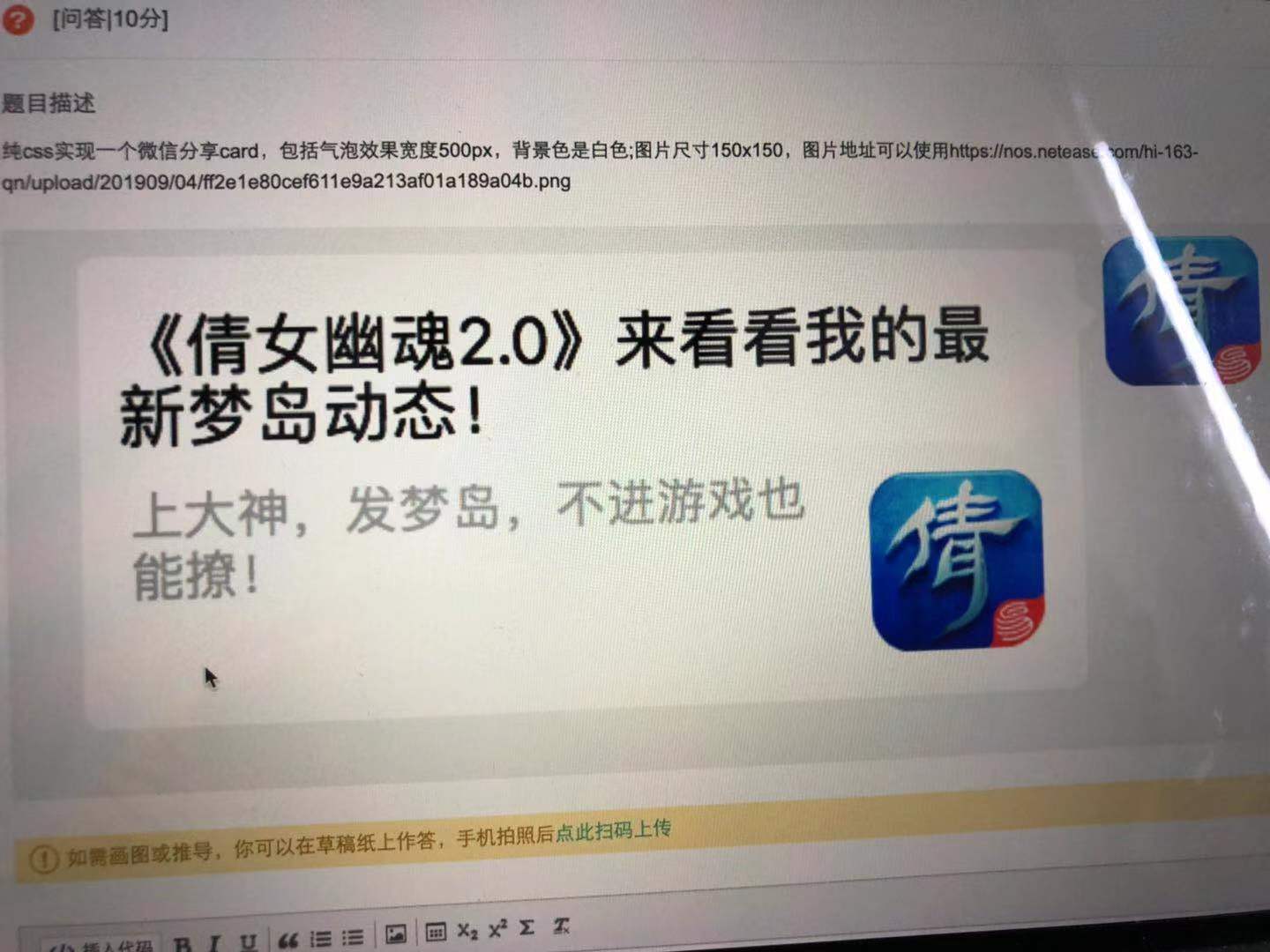
关键是三角形冒泡的实现1
2
3
4
5
6
7
8
9
10
11
12
13
14
15
16
17
18
19
20
21
22
23
24
25
26
27<!DOCTYPE html>
<html lang="en">
<head>
<meta charset="UTF-8">
<title>Title</title>
<style>
.tag{ width:500px; position:relative;border-radius: 5px}
.tag em{display:block; border-width:20px; position:absolute; bottom:150px; left:500px;border-style:solid ; border-color: transparent transparent transparent white;font-size:0; line-height:0;}
</style>
</head>
<body style="background-color: #666666">
<div style="display: flex">
<div class="tag" style="width: 500px;background-color: white"><h1>《倩女幽魂2.0》来看看我的<br>最新梦岛动态!</h1>
<em></em>
<div style="display: flex">
<p style="font-size: 25px;color: #999999">上大神,发梦岛,不进游戏也能<br>撩!</p>
<img src="https://nos.netease.com/hi-163-qn/upload/201909/04/ff2e1e80cef611e9a213af01a189a04b.png">
</div>
</div>
<img style="width: 150px;height: 150px;margin-left: 30px" src="https://nos.netease.com/hi-163-qn/upload/201909/04/ff2e1e80cef611e9a213af01a189a04b.png">
</div>
<script>
</script>
</body>
</html>
8.实现如下函数